While we have so many gadgets around us these days, we’ve have stopped using some of them for being too old school in today’s world. However, there is one thing or component that will continue to stay in the vogue. Any guesses? Nope, it’s not a smartphone. It’s the remote control. What makes a remote worthy is with the right device code list. So, here it is this topic will cover the Philips universal remote codes for all devices.
Thousands of gadgets have emerged overtime for the past few years with the only common thing between them being the remote control. No matter if it is a TV, DVD, Home Theatre, AC or any other electronic gadget as such. Each of them comes with a remote control to save you from the hassle of leaving your cozy place to press the buttons of the gadget.
With so many gadgets come as many remote controls which makes it hard for an individual to keep up with and take care of, especially when you have kids and toddlers in the house.
To save you from hassle and effort of looking for the right remote control under the sheets, sofa or table let us introduce you to a one-in-all solution. The panacea to all your remote control problems: CL035-the universal remote control.
Philips remotes to buy
Normally issues come with remotes too. When you don’t have a genuine remote you can face many issues or if you have got a broken remote or you are looking to buy one. Then before you go to the codes list.
Click here on the link down below to get one for yourself:
Philips Universal Remote Codes List
Now that you have your hand onto this magical remote control. The question arises on how to program the remote control according to your device. To program your Philips devices we will need some Philips universal remote codes that will work with your particular device.
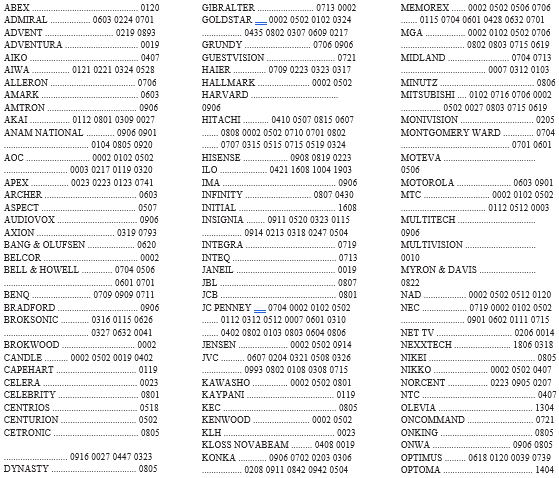
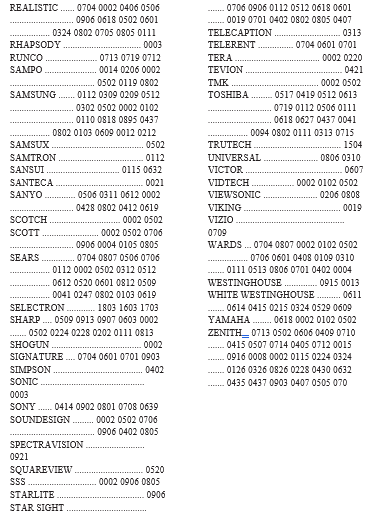
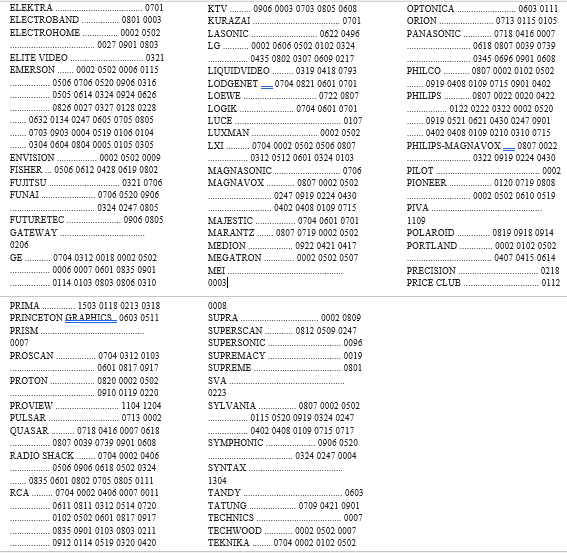
Step # 1:
The first step towards programming the remote control is to look for that specific code that will work with your device. If you are not sure about the code, you can find the complete Philips universal remote cl035a codes list here.
Once you have the code for your particular device, please note it down somewhere. Let us now move ahead towards the second step.
Step # 2:
Now that you’ve got the Philips universal remote codes list, you can move ahead and turn on your device.
Now press the power button on the remote control while pointing it towards the device. Let’s say a TV—and keep it pressed until the red light on the remote stays lit. Once done, you can move on to press the mode button just “once”. But make sure the remote is still pointed towards your device you are trying to program.
To verify if you have done it correctly so far, make sure the power light is blinking. If it is, you may proceed to the next step or else you’ll have to repeat the process from step 1.
Step # 3:
Now comes the part where you will need the code that you identified from the list given above. What you need to do now is to point the remote towards the device and enter that 4 digit code in one go. By one go, it means that there shouldn’t be a delay of more than 2-3 seconds while you press the all 4 numbers on the remote control. If you have successfully done this process, the red colored power light should now be turned off. If the light is still blinking or flashing, you’ll have to repeat the process from step 1.
Step # 4:
We hope you’ve got that red light turned off by now. If you did, press the play, volume or channel down/up button. If the device responds to the button press, Congratulations: Achievement Unlocked.
Now that you have been able to program the Philips universal remote cl035a. You can make use of its universality and use Philips 3 in 1 universal remote codes to program your other devices to the remote control. If you have not been successful in the endeavor.
Let us know in the comments below what problem are you facing. Happy programming.






Hello, I have a concept dvd. Will cl035a remote work with that?
Hello Ms. Bertie. To configure your CONCEPT DVD with Phillips cl035a, try programming it with the 0644 code. Hope that answers your query.
My remote doesn’t seem to program with the bell and Howell tv I have. I can’t get pass step 2 to where the red light stays lit.
Hello Jean. Make sure you press the mode button only once and after that, the light should blink. If that doesn’t happen, try repeating step 2 again. The codes for Bell and Howell tv are 0704, 0506, 0601, 0701. Try all of them one by one until the right one works for you. Hope that helps.