Nintendo DS or Dual Screen has been a popular device for gaming since the day it was launched. Today, you can still play games on your computer without an actual device but the guides you can find are usually based for Windows operating system. What if you have Linux? You will need this guide. It is similar although there are different steps as you shall see below. In essence, you will still need an emulator and free NDS games.
Installing DeSmuME
DeSmuME is used to run the Nintendo DS games and you will have to install it before starting to play. This is done easily if you have Ubuntu or Debian. The file is available in both repositories and all you have to do is to type the ‘’sudo apt install desmume’’ command into the terminal.
If you have a different version of Linux, like Fedora, for example, you will have to paste
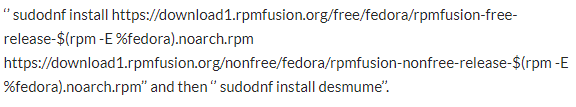
This is a slightly longer process due to the fact the file has to be downloaded first. You have to do it in this way because the file isn’t available in the Fedora repositories.
Download ROMS
This step is the same as the one for Windows or other operating systems. Download ROMs that are basically games for the Nintendo DS. Place them in the same folder and do not change their file extensions. Each ROM is a completely separate game so you can download all the favorite and popular titles.
Keep in mind that you can make ROMs all by yourself, but you will need additional hardware which isn’t an easy task and there is no need to do it when you can download all the ROMs you will ever need.
The list of games you can download is endless. New ones are added every single day and you can find them literally anywhere. The next best thing is the fact you can download and play some of the rarest games for this platform.
They are free as well and they can be downloaded within minutes. Finding actual game cartridges is more complicated than you would believe and definitely more expensive. Download them instead and enjoy the ultimate functionality and the simple practicality.
The size of the files will vary and this matter cannot be generalized. Some games are very small and you will need a few minutes to download even with a slow internet connection. Others are massive and they will require hours of your time.
Ideally, you can start downloading them at night and leave them as long as needed. Then we can see that you can create impressive lists of the ROMs that will be used by you and shared with your friends.
Load the game
The next step is to open the DeSmuME and click on the arrow icon in the top left corner. This allows you to open a game. Navigate to the folder you have created and placed games into it and confirm. As soon as you are done, the game will start. Now you are ready to play the game.
Once you are done, simply close the DeSmuME and open another game. There are no limitations of any kind and you can play all supported games. Try to remember that DeSmuME runs Nintendo Dual Screen games only so it cannot be used for ROMs made for other platforms.
On the other side, we can see that the emulator is stable, easy to use and comes with advanced features. It is simple and there are no major drawbacks except the obsolete user interface.
Saving the progress
Did you know that the emulator gives you an option to save progress while playing a game? To do so, go to menu file and find save state. Pick one of the available options and the game will be saved. Load it when needed in order to continue playing the game where you stopped the last time.
Linux gaming is stable
Here we have one important addition to reveal. This type or better-said form of gaming is stable. What this means is that you can get all the advantages of playing the games on Linux and you will be able to enjoy the highest level of stability. The emulator and the games won’t crash at any given moment and you can make sure to reach any level you like.
This is an important advantage that must be mentioned. If the game crashes you will lose your progress and you will have to start from the beginning. Luckily this isn’t something that will happen and you can play as long as you like without any complications. Simply follow the guide we presented you above and you will have a great time.
Final Words
In order to make sure there are no issues, you will have to enter all the commands correctly and precisely as we mentioned, except quotes. The process is extremely simple and it can be used on all computers, even older machines.
Once you start playing using this method, the chances are low that you will ever go back to using the original Nintendo DS. After all, you get faster gameplay, a much bigger screen, and countless advantages more you will appreciate and you will like.




