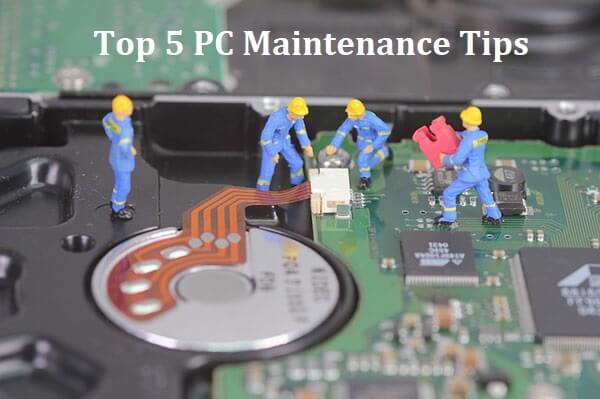We all love our systems when they do what we want them to do. But when they do not, that’s when the problems occur. Below are 5 PC maintenance tips that you can ensure your system will run at optimal performance, even in its old age. When it comes to the topic of maintenance, there are so many things that you can do, so think of this list as just the start.
1. Dust Your System
Your computer system literally attracts dust, and beside it making your system look worse, and being hazardous to your health, a dusty system will trap more heat, which can impair system performance and decrease its life span. There are many methods you can use to dust your system, with compressed air being the most common.
Just open up your case, and use the compressed can to blow all of the dust-out. To clean the exterior of your case, you can use a damp cloth. Just be careful not to use any home cleaning agents, as many of them are capable of destroying your systems circuitry boards. For the majority of computer owners, cleaning your system every 9 to 12 months should be enough.
In addition to dusting the system, there are several other things that you may want to consider, such as cleaning the video card and CPU, which may require you to remove them to do it efficiently, or at the very least, you could use your compressed air to blow out any dust stuck in them.
While you have your case open, you may also want to turn the computer on and let it run for a while, so that you can verify that all the fans inside it are properly working. If any of its case fans are not working, then you should replace them immediately. If you find any dust or sticky residue on the motherboard, you can use a cotton swab dipped in rubbing alcohol to remove it. Just make sure to turn the system off, before you do it.
If you feel uncomfortable opening up your computer and cleaning it, then I recommend you seek the help of a professional, as system dusting is pretty important.
2. Don’t Eat or Drink near it
Have you ever had a close call with a drink, while using your computer? One spill is all you need to potentially damage your system and its components. You can keep your drink close by, but you don’t want it to be so close that it could easily spill on your keyboard, for example. You should also refrain from eating food over your computer. You don’t want crumbs to get into your keyboard, as it can impair its usage and deface its physical appearance.
3. Update Your Software
For most computer software, they would be set to automatically update, when applicable. But in many cases, that’s not enough, as you may also need to do manual updates, which is why I recommend you do system check-ups, at least once a year.
When a program starts to get really old (over 5 years), compatibility issues tends to arise. Many of these software companies will abandon their really old programs. Its the primary PC maintenance tips any tech specialist would give you. This can have serious ramifications for you, if these programs are very important to you, such as Photoshop, AutoCAD and the like.
It’s for this reason why you don’t want to wait too long to update your programs to its latest version, whether that means downloading a completely new up-to-date revision of the same program, that’s what you should do.
4. Run Internet Security Software Regularly
This is a priority for every computer and thus, should go without saying. Every computer system that has access to the internet should have some kind of protection software installed and running on it. There is a large assortment of programs for you to choose from.
So it’s up to you to research and choose the best one. Most antivirus scanners will monitor your system in real time, which means it will alert you to the presence of a virus as and when it arrives on your computer. You also want to configure them to run regular scans, at least once per month.
A lot of antivirus programs will also provide your system with protection against spyware and adware, but not all of them. If your antivirus scanner doesn’t provide this additional protection, then I recommend you download and install an antispyware tool, in addition to what you’re already using. This can actually work for all operating systems gadgets, not just PC’s. These antispyware programs, typically are not as powerful as your regular scanner, but they are a necessity, given the destructive nature of spyware.
5. Read More of Such Articles
And to wrap this article up, I recommend you continue to read up on this topic so that you can learn more about what you need to know. The computer industry is always evolving, changing, so it’s important you continue to grow with it, so as to not be left behind, and with all this additional knowledge, it may, at the very least, help you make a more informed decision when deciding on what next to purchase.
I also recommend that you should learn about computers for general application. This is because, those more versed in computers tend to have fewer problems with their systems, so it’s a great way to minimize any future issues. Also, you would make a great tech go-to person for PC maintenance tips.
Author Info:
Uchenna Ani-Okoye is a former IT Manager who now runs his own computer support website where he writes about computer related issues and topics.